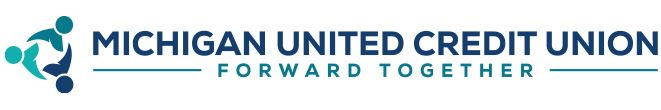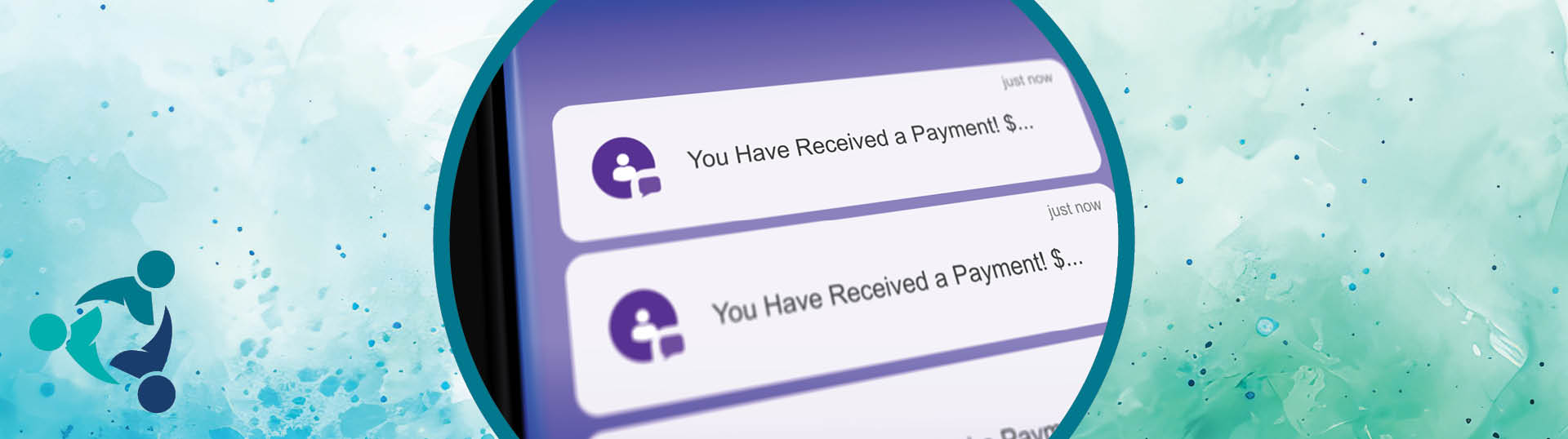
Text Banking
Mobile Text Banking allows you to send a text message command to receive text message replies regarding the balance of your savings, checking, certificates, loans, and credit card accounts.
NOTE: Text banking is currently fee free, however your mobile phone carrier may charge you standard text messaging fees.
With Text Banking you can:
- -Send a text message command to receive text message replies regarding the balance of your eligible accounts.
- -Transfer funds between your own accounts using shortcut codes you configure.
- -Enroll in e-Alerts and receive notices regarding account balances, deposits, withdrawals, or when a payment is due.
Text Banking Commands
The following are Text Banking command examples and their responses. You can also access a list of these commands via a link in online banking during the Text Banking enrollment process. These commands can be sent to IM247 (46247).
| Commands | Descriptions |
|---|---|
| BAL | Balance for all eligible accounts |
| BAL BIZ | Balance for up to three savings or checking accounts (in this example “BIZ” is a nickname you set up for a membership, when you have more than one) |
| BAL 010 | Balance for a specific account suffix (010 in this sample) |
| BAL BIZ 010 | Balance for a specific membership and account combination (in this example “BIZ” is a nickname you set up for a membership, when you have more than one) |
| STOP | Turns off all text banking |
| STOP BIZ | Turns off text banking for a specific membership (in this example “BIZ” is a nickname you set up for a membership, when you have more than one) |
| TRANS MYCODE 100.00 | Transfers the specified amount ($100.00 in this sample) between sub-accounts (in this example “MYCODE” is a code you configured to represent both the “from” and “to” account suffixes) |
| TRANS MAIN MYCODE 100.00 | Transfers the specified amount ($100.00 in this sample) between sub-accounts (in this example “MYCODE” is a code you configured to represent both the “from” and “to” account suffixes) under a specific membership (in this sample “MAIN” is a nickname you set up for a membership, when you have more than one) |
| HELP | The customer service number |