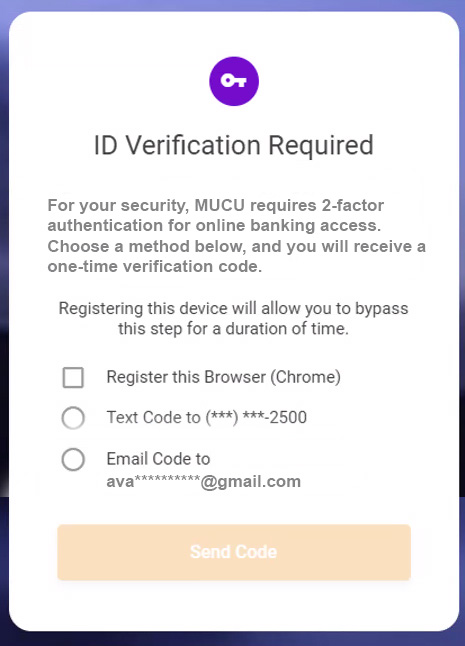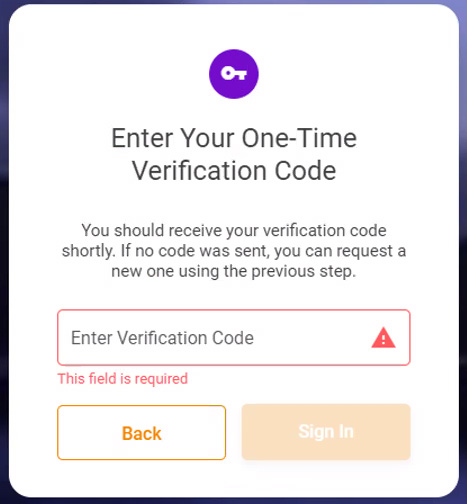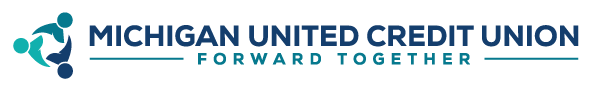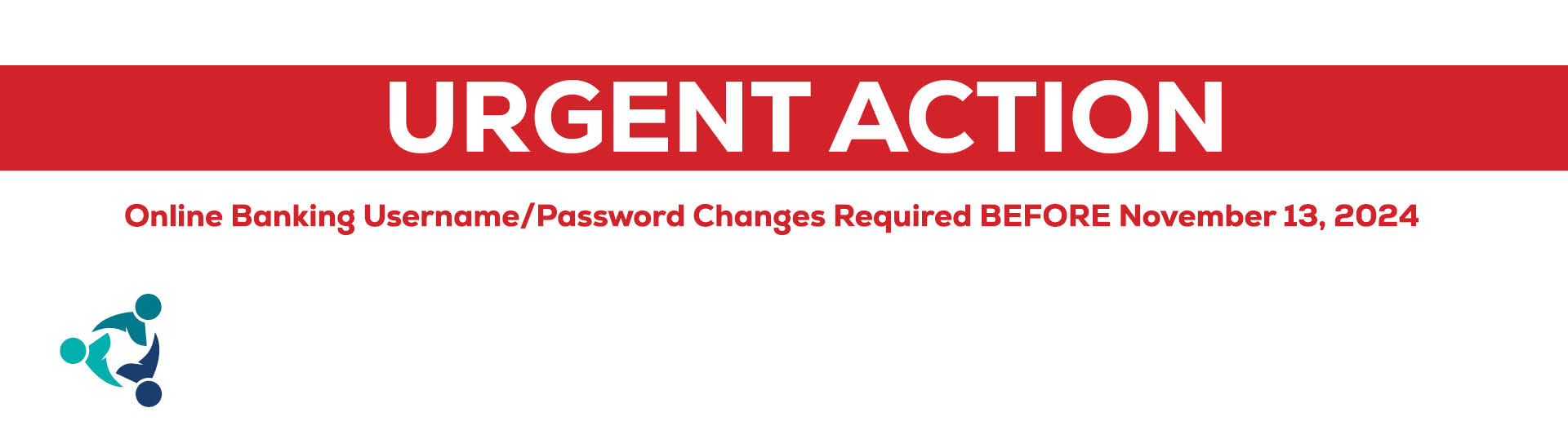
Security Enhancements: November 13, 2024
Online Banking USERNAME
QUESTION: Does your current Online Banking Username contain all numbers?
ANSWER: NO - No action is required.
ANSWER: YES - ACTION REQUIRED Before November 13th please log into Online Banking, click your name in the top right corner, select “Personal Info & Settings” select “Change Username.”
Create a new username without any: special characters, account numbers, first/last names.
Please Note: your username can no longer consist of all numbers.
Online Banking PASSWORD
QUESTION: Does your current Online Banking Password contain less than 8 characters?
ANSWER: NO - No action is required.
ANSWER: YES - ACTION REQUIRED Before November 13th please log into Online Banking, click your name in the top right corner, select “Personal Info & Settings” select “Change Password.”
Acceptable passwords are between 8 and 256 characters, and contain at least one
uppercase letter, one lowercase letter, one number, one special character.
Multi-Factor Authentication
Starting Nov. 13, 2024 Multi-Factor Authentication (MFA) will be implemented into Online Banking, which means you will be texted or emailed a one-time passcode that you will need to enter in order to log into Online Banking.
ACTION REQUIRED: Before November 13, 2024 please log into Online Banking and check to make sure your email address and cell phone number are valid/updated in your Account Profile.
Below are sample screenshots of the Verification messages.