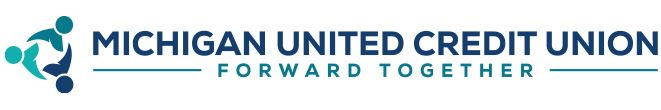Frequently Asked Questions
Welcome to the Michigan United Credit Union FAQ page. Below you’ll find answers to some of the most common questions our members have. If you don’t see what you’re looking for, please contact us.
Account Information
272477199
All ATM Deposits over $300 are subject to a two-day hold.
A member must perform a transaction on their account at least once a year.
Members can set up eAlerts via Online Banking to request electronic alerts when 1) account balances get to a certain level, 2) when ACH items are posted, 3) when loan payments are coming due, or 4) when an eNotice is generated. Members can choose if they would like to receive these eAlerts via email and/or text message. eAlerts DO NOT prevent a member from overdrawing on their account, but it will notify him/her if their balance has reached a certain level.
Yes, 3rd party budgeting applications will work with our Online Banking. However, since these 3rd party software applications are not supported by our Online Banking platform (ItsMe24/7), members could experience issues. However, our Online Banking allows transaction history files to be downloaded to Quicken, QuickBooks, Money Desktop, and the user can export a .CSV file to Excel as well. To access, log into Online Banking, click “My Accounts” then “Downloads.”
Outgoing Wires
In order to wire funds out of Michigan United Credit Union you must contact the receiving institution for proper wiring instructions. (The ABA on the bottom of the member’s checks are not always the same)
The following information is required:
• Name of receiving financial institution along with city, state, and ABA routing number
• Name of the account at receiving financial institution
• Account number at receiving financial institution to where monies are to be deposited.
Wire requests must be received by 4:00 p.m. to be processed that day. International wire requests must be received by 1:00 p.m. to be processed the same day.
Incoming Wires – (Domestic Only)
PLEASE NOTE: Michigan United Credit Union does not accept incoming wires from foreign countries.
To wire funds in to your Michigan United CU account, you will need to contact the sending financial institution and provide them with the following information:
Alloya Corporate Federal Credit Union, 4450 Weaver Parkway Warrenville, IL 60555
ABA routing number – 271987635
Credit to the account of Michigan United Credit Union, 3501 Hamlin Rd. Auburn Hills, MI 48326
ABA/Routing Number – 272477199
Credit the name on the account and account # at Michigan United Credit Union. (for depositing purposes)
FEES:
In-coming wires: None
Out-going wires: See Fee Schedule
WIRE FRAUD WARNING
Due to recent internet fraud and email hacking, we are hereby advising all of our members that for your protection, please call a good known contact number to verify any and all wire instructions you receive BEFORE initiating a wire. The credit union or its affiliates will not be held liable if you become a victim of this fraud.
No, not at this time.
Click here for more information on Gividends Rewards.
Loan Rates can be found here
Start your loan application online by clicking here.
• A member who has opened/maintained an active Michigan United Credit Union checking and/or savings account for at least 90 days.
• A member in good standing.
• A member who is at least 14 years of age.
• A member with a credit score of at least 600.
• A member who has no NSF charges in the past 6 months.
Account Opening
You are eligible to join if you reside, work, worship, or attend school in the state of Michigan.
You need a current non-expired driver’s license, or State ID with the correct address.
Please have your social security card with you.
Please bring a minimum deposit of $5 cash to begin a “share” account, the basic credit union savings account. You must maintain a minimum of $5 in this account to enjoy member benefits.
Business Accounts
Yes, $7.50 monthly maintenance fee, but this may be waived based on your Gividends Reward Level.
Yes, please come into one of our branches and fill out an application.
Yes. Please call 248-814-4000 to inquire.
Checking
Yes! ATM cards can access funds for both saving and checking accounts unless a member has specifically requested the credit union to restrict access to certain accounts, or if the credit union had to limit their access due to certain circumstances.
A member must perform a transaction on their account at least once a year.
Harland Clarke 1-800-858-3355 provides check order services to our members. Login using Michigan United Credit Union’s routing number 272477199 and your account number.
NOTE: If your name or address has changed since your previous check order, please contact us at 248-814-4000.
Click here to conveniently order your checks online from Harland Clarke.
Coin Machines
Credit Cards
During Business Hours (M-Th 9 a.m. – 5 p.m., Friday 9 a.m. – 5:30 p.m.):
Report any Lost or Stolen Cards: 248-814-4000
After Business Hours:
Domestic: 800.754.4128
International: 727.227.9012 (outside of the USA)
Dispute
If you need to file a dispute or check the status of a claim, please contact our dispute department at (833) 995-2888
Yes, we recommend calling us before you travel out of state or internationally. This helps prevent your card from being flagged or declined and ensures uninterrupted access to your funds during your trip.
Members can transfer money from other accounts to their VISA Credit Card using our Online Banking. Also, members can access their VISA line of credit using the VISA PIN# (they received when they opened the card) at an ATM. They can also come in and request us to transfer funds to their acct or have us create a credit union check.
If you need to file a dispute or check the status of a claim, please contact our dispute department at (833) 995-2888
Credit Union Information
Our hours for each location can be found here
Debit Cards
During Business Hours (M-Th 9 a.m. – 5 p.m., Friday 9 a.m. – 5:30 p.m.):
Report any Lost or Stolen Cards: 248-814-4000
After Business Hours:
Domestic: 800.754.4128
International: 727.227.9012 (outside of the USA)
Dispute
If you need to file a dispute or check the status of a claim, please contact our dispute department at (833) 995-2888
Yes, we recommend calling us before you travel out of state or internationally. This helps prevent your card from being flagged or declined and ensures uninterrupted access to your funds during your trip.
Signature based transactions (not using PIN#) up to $2,000 or 20 transactions within 24 hours. Pin based transactions up to $500 or 5 transactions within 24 hours.
If you need to file a dispute or check the status of a claim, please contact our dispute department at (833) 995-2888
Safe Deposit boxes
Yes, Michigan United Credit Union offers safe deposit boxes to help you securely store important documents, valuables, and personal items.
We offer a variety of safe deposit box sizes to fit your needs. Sizes may vary by branch but typically range from small (3” x 5”) to large (10” x 10”). Not all sizes are available at every location. Visit our safe deposit box page for more information.
Safe deposit boxes are available at our Auburn Hills, Warren, and Waterford West branches. Availability may vary by size and demand, so we recommend contacting the branch directly to check current options.
Savings
A member must perform a transaction on their account at least once a year.